Build a Second Brain
author : Jon Brookes | created : Dec 22 | updated : Dec 22 | time to read : 3 minutes
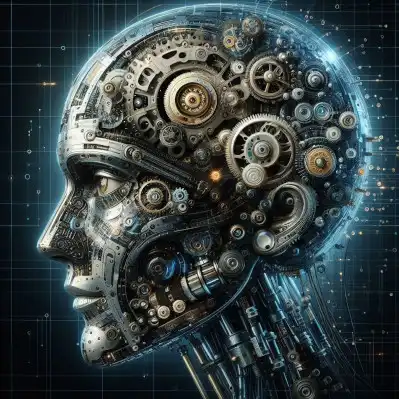
TL;DR
Have somewhere you store daily journal entries, notes, ideas, thoughts, etc. and have it be searchable, linkable, taggable, etc.
Download and install Logseq
enjoy !
Logseq
Logseq is a local-first, non-linear, outliner notebook for organizing and sharing your personal knowledge base and an excellent way to build a second brain.
Getting started with this is as simple as running the application and creating journal entries daily. You will quiclky build a knowledge base of your own that is searchable, linkable, taggable, etc.
Start by creating a a new ‘graph’ clicking on the option to do so in the top left of the screen if you are not already asked to do so. Give it a name and create it by choosing a folder where to store your notes.
Use tags to create pages by just typing a hash ’#’ followed by a word, like ‘#findings’ and press return. The finding page link you just created will now be clickable and will take you to a page that contains all the other pages that have been tagged with ‘#findings’ if you have any and you can type in your current information on the topic and refer back to it later.
Click on the elipsis ’…’ in the top right of the screen to select ‘plugins’. I keep these to a minumum by choice as this reduces having issues I spend too much time resoliving if there are issues with any of them but I do use the following:
Bullet Threading - this highlights the connected blocks of text above the one currently seleccted. Each block may be ‘tab’ indented to create a tree like structure of information. The bullet threading plugin visualises this structure and makes it easier to see the connections between blocks of text.
Open in VSCode - does what it says on the tin. As I like to code in VSCode, why not write in it too and having this as an option gives me an uninterrupted workflow when I’m working in VSCode anyway. Also, tools I’m acustomed to being in VSCode are available without trying to replicate them in Logseq.
Logseq-wordcount-plugin - you just type /Word Count and the word count plugin shows up in a drop down, click on it and it will show you the word count for the current text indented and beneath the current block of text. I used this extensively in 2023 Nanowrimo and it was a great help in tallying up my word counts.
General Thoughts on 2nd Brain.
There is a lot of information out there on 2nd Brain but one thing I have found usefull is to keep it simple. Be interested in how other people do it but don’t get bogged down in trying to replicate their system. It’s a personal thing and you will find your own way of doing it.
By doing so, I have found it is possible then to stay focussed and get into a flow. A zone even. By just using tags in this tool and others like it, you quickly build up maps of knowledge and ideas that later become evident as you search upon them later on. This alone can give key insights into what you were doing, when and how much. From this you can see areas you perhaps want to concentrate on or expand more fully but also, new connections you didnt know existed also become apparent.
Logseq is a text based tool and as such, it works well with Git and Github. Checking in your daily journal entries to a repo on Github is a great way to keep a backup of your work and also, to be able to access it from anywhere you have an internet connection. It is also a way to keep your work safe from loss of personal laptop or workstation and a way to pull the data onto other systems if you want to work on it elsewhere.