Low Code Dashboards
Jon Brookes
2024-03-04
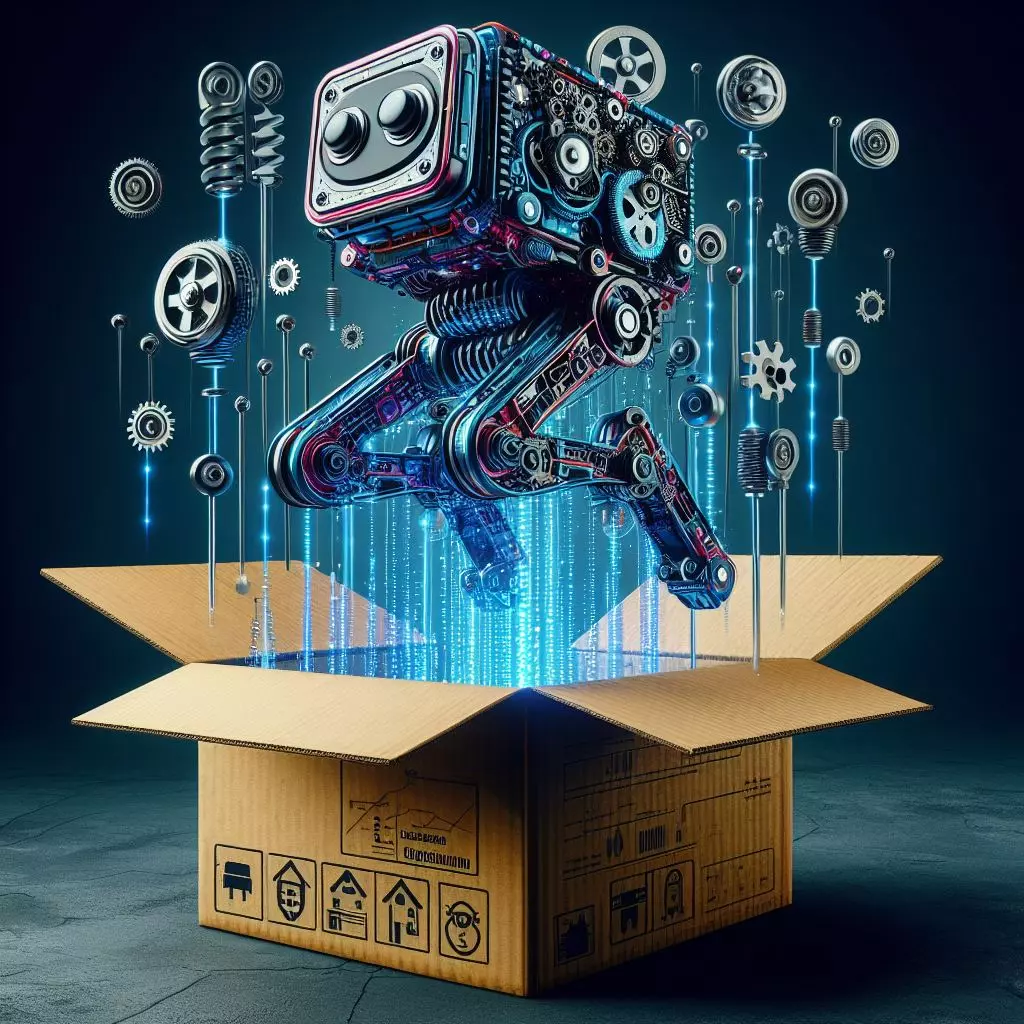
Within 30 minutes, I’d like to set up a web app that has a mind to security, is server side rendered for SEO, can have some of the benefits of Single Page Apps ( SPAs ), has user account management built in, the ability to create, update and delete ( CRUD ) and can be extended to use both custom and opinionated management content using widgets that cover a comprehensive set of goals and are at least relatively easy to work with.
Out of the box, how can we get all of this?
here we go then …
First, let’s create a laravel project with sail, employing a running local docker service :
curl -s "https://laravel.build/laravel-filament-app" | bash
cd laravel-filament-app
sail up -d
install jetstream
sail composer require laravel/jetstream
sail artisan jetstream:install livewire
install filament
sail composer require filament/filament:"^3.2" -W
sail artisan filament:install --panels
sail artisan migrate
sail artisan make:filament-user
answering prompts to create an admin endpoint and add an initial user for filament
for testing I simply used admin / admin@admin.com / password
So we have an environment that is repeatable, reliable and consistent for development on subsequent platforms and environments and which can be translated to production using some of the composer and docker container configuration already present with :
- a modern password authentication framework built in thanks to Jetstream
- management interface starting framework using filament under
/admin - Laravel is now running on port 80 by default thanks to sail.
To create an empty page not associated with a resource perse in filament :
sail artisan make:filament-page CounterPage
INFO Filament page [app/Filament/Pages/CounterPage.php] created successfully.
(pressing return to not enter any resource) and which will subsequently create
resources/views/filament/pages/counter-page.blade.php
app/Filament/Pages/CounterPage.php
in the admin panel, this page, all be it an empty one, will be found at
http://localhost/admin/counter-page
for a Livewire component to be created
sail artisan make:livewire counter
COMPONENT CREATED 🤙
CLASS: app/Livewire/Counter.php
VIEW: resources/views/livewire/counter.blade.php
edit counter.blade.php to contain similar to
<div>
<div style="text-xl m-10">
<span>
<x-filament::button wire:click="increment">
+
</x-filament::button>
<div>{{ $count }}</div>
<span>
</div>
</div>
counter-php to have something like
<?php
namespace App\Livewire;
use Livewire\Component;
class Counter extends Component
{
public $count = 0;
public function increment()
{
$this->count++;
}
public function render()
{
return view('livewire.counter');
}
}
then counter-page.blade.php
<x-filament-panels::page>
<livewire:counter />
</x-filament-panels::page>
A custom livewire component is now displayed in the counter page section within the /admin of filament !
This can be used for anything we choose, within Livewire and Laravel to do things, well, that we want of it that are different to basic CRUD operations, be it ‘submit to staging’, ‘push to live’, ‘call the president’, whatever.
And following the many how-tos and content out there on Filament we can add CRUD operations to our models that make it easy(er) for our users to manage content, without their needing to learn much, if anything, about HTML, CSS let alone Javascript ( or even PHP ).
References
* [https://github.com/tuto1902](https://github.com/tuto1902)
* [https://github.com/tuto1902/laravel-lms/](https://github.com/tuto1902/laravel-lms/)
* [https://www.youtube.com/@Tuto1902](https://www.youtube.com/@Tuto1902)
* [https://jorgearturorojas.gumroad.com/l/filament-bootcamp](https://jorgearturorojas.gumroad.com/l/filament-bootcamp)
* [https://gumroad.com/](https://gumroad.com/)